7 Pipe answers from one question into a later question
You might want to include one answer in a subsequent question, e.g., after asking ‘What do you crave most’, and having them choose ‘chocolate’, you might want to ask ‘How often to you crave chocolate?’. You don’t want to write a different question for every option in the first question, but to replace chocolate with whatever they answered. This is called Piping.
Make a copy of Breakfast, name it Favourite, and turn it into a Single choice question List (radio). Oh no, all the sub-questions have vanished! Save and close.
7.1 Saving lists of subquestions and answer options for reuse
Return to Breakfast and Edit it. Click Save Label set underneath the subquestions – choose New label set and name it breakfast items.
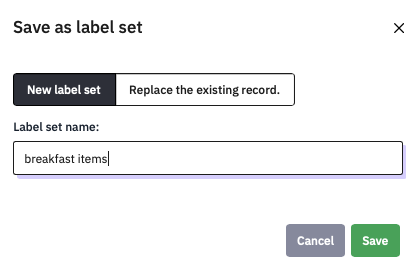
Return to Favourite, and click Load label set, then select breakfast items (the example here shows other label sets I’ve saved previously.
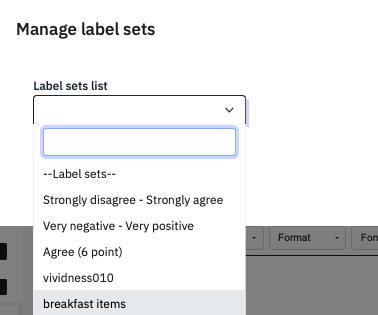
The Answer options should be filled with the list you had saved. Save and preview.
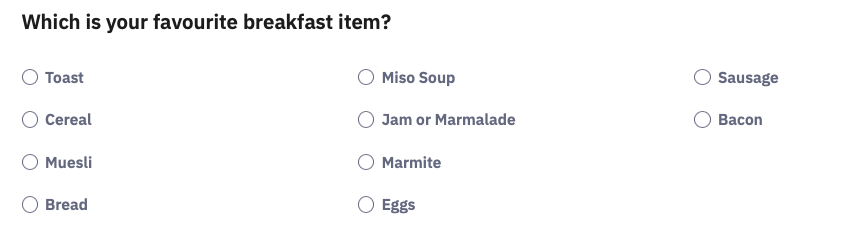
7.2 Piping a List question answer
Insert a new Single choice question named Frequency, and make it a List (radio)
Make the text ‘How many days a week do you eat {Favourite.shown}’ and set Hide tip to On. Save and close, then preview the Group.
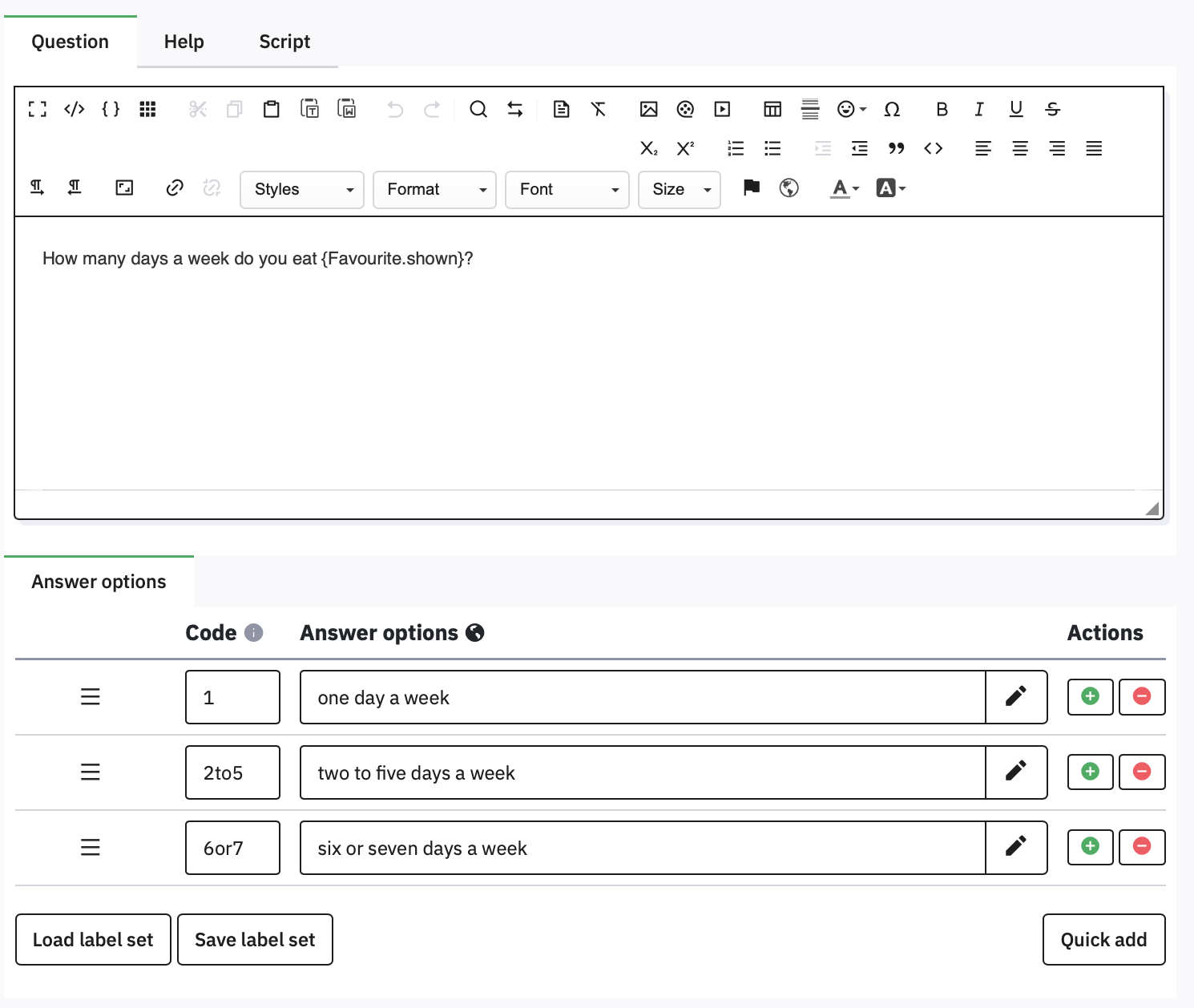
Before you click an option in Favourite, the Frequency question is just ‘How often do you eat?’. As soon as you select an option, that answer is pasted in. If you change your selection, the Frequency question updates too.
When you are using piping, make sure that every possible answer works grammatically. Problems can be caused by options that vary in number, or questions that have ‘a’ or ‘an’ before the piped text, e.g. What are you most afraid of, spiders or an elephant? followed by ‘What would you do if you saw a [piped text]’
Putting the name of a question followed by ‘.shown’ in curly brackets as in the List question example will generally work, unless there are multiple questions for an answer, as in an Array or Multiple Choice question.
7.3 Piping answers from a multiple choice or array question
Where there are more than one aswer for a question, you need to include the name of the subquestion in the piping, e.g., {Breakfast_toast.shown} – notice that the question and subquestion are separated by an underscore.
Try adding a question called Chosen as a Long Free Text item, with all ten of the breakfast items on separate lines, and move it immediately after the Breakfast question.
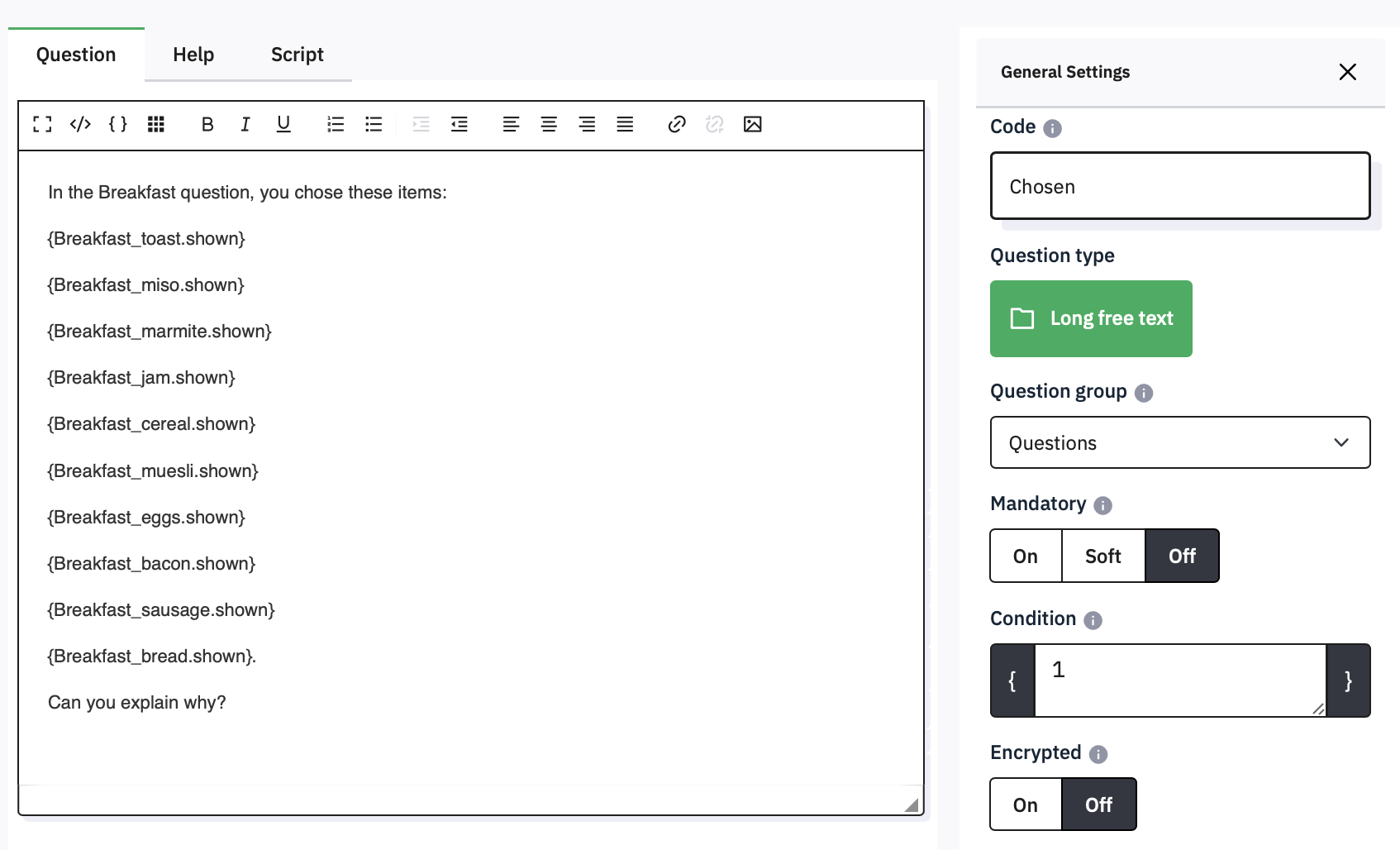
If you preview the group, then you will see the item text of all checked items appear in the list as soon as you select them. If they are unselected, there isn’t even a blank line.
7.4 Piping answers from one question into another
Previous answers can be included in lots of other places, such as subquestions, answer options and conditions. For example, this question lets people list five Universities and records them in the fields Uni1 to Uni5
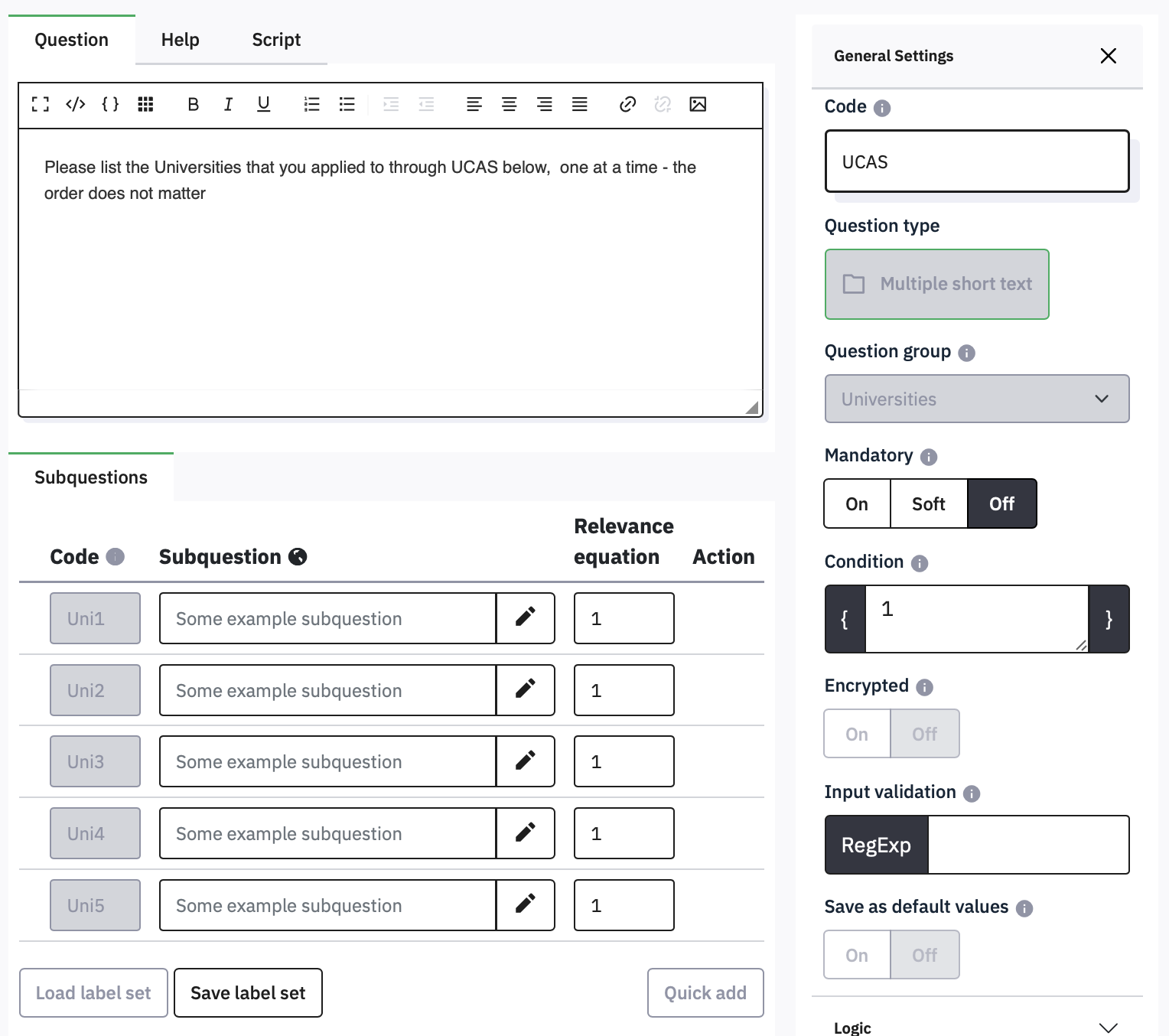
The question looks like this in the survey:
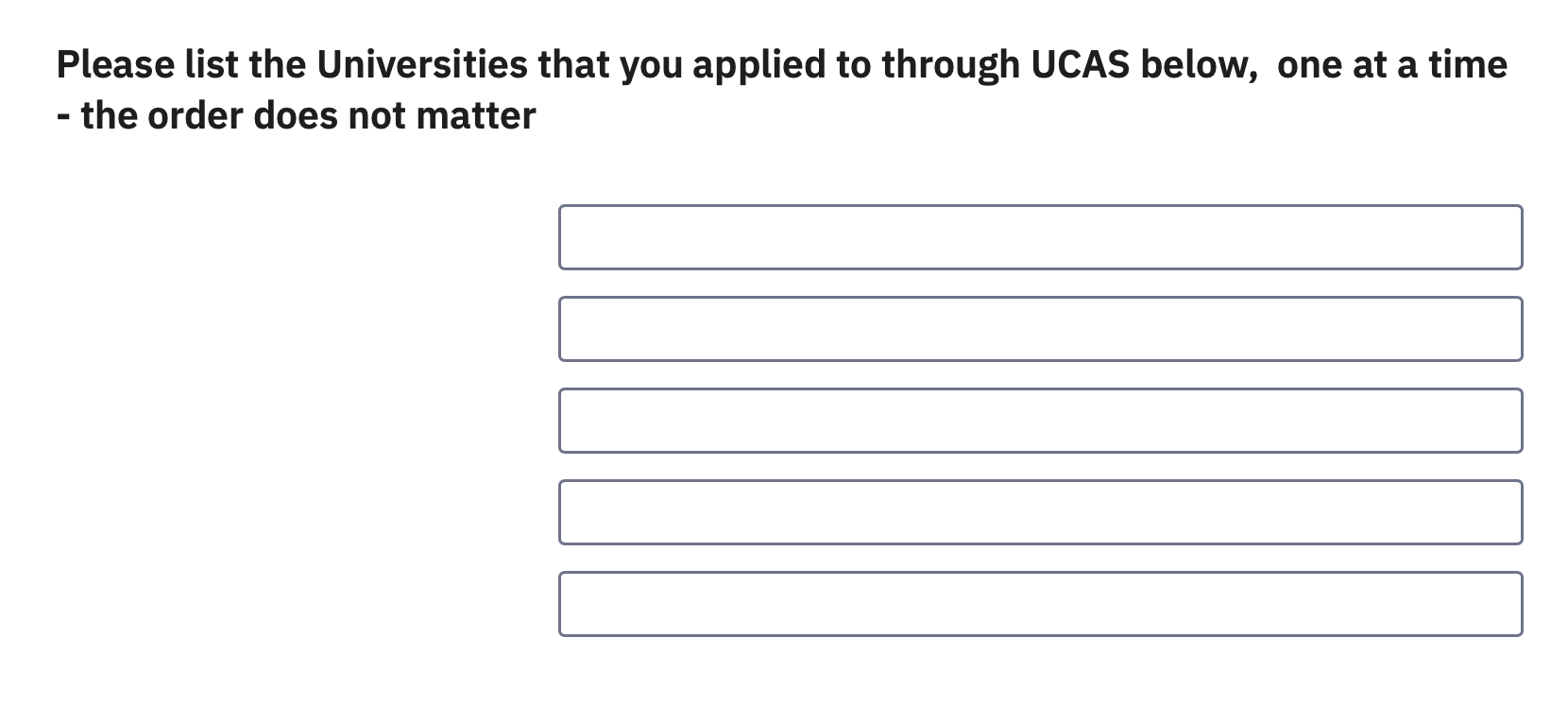
You can then use these answers anywhere else in your survey, for example, in the conditions for a later question:
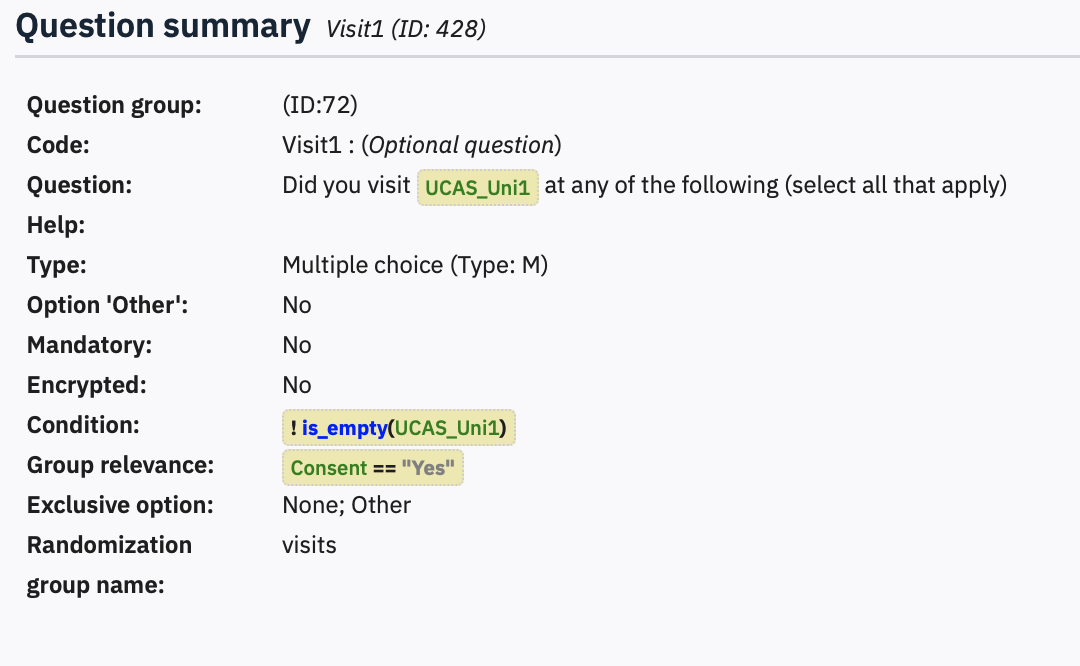
The condition !is_empty(UCAS_Uni1) means ‘if UCAS_Uni1 is not empty’, so this question would only be shown if the box for Uni1 had been filled in. This avoids the question ‘Did you visit at any of the following’ being displayed when Uni1 is left empty.